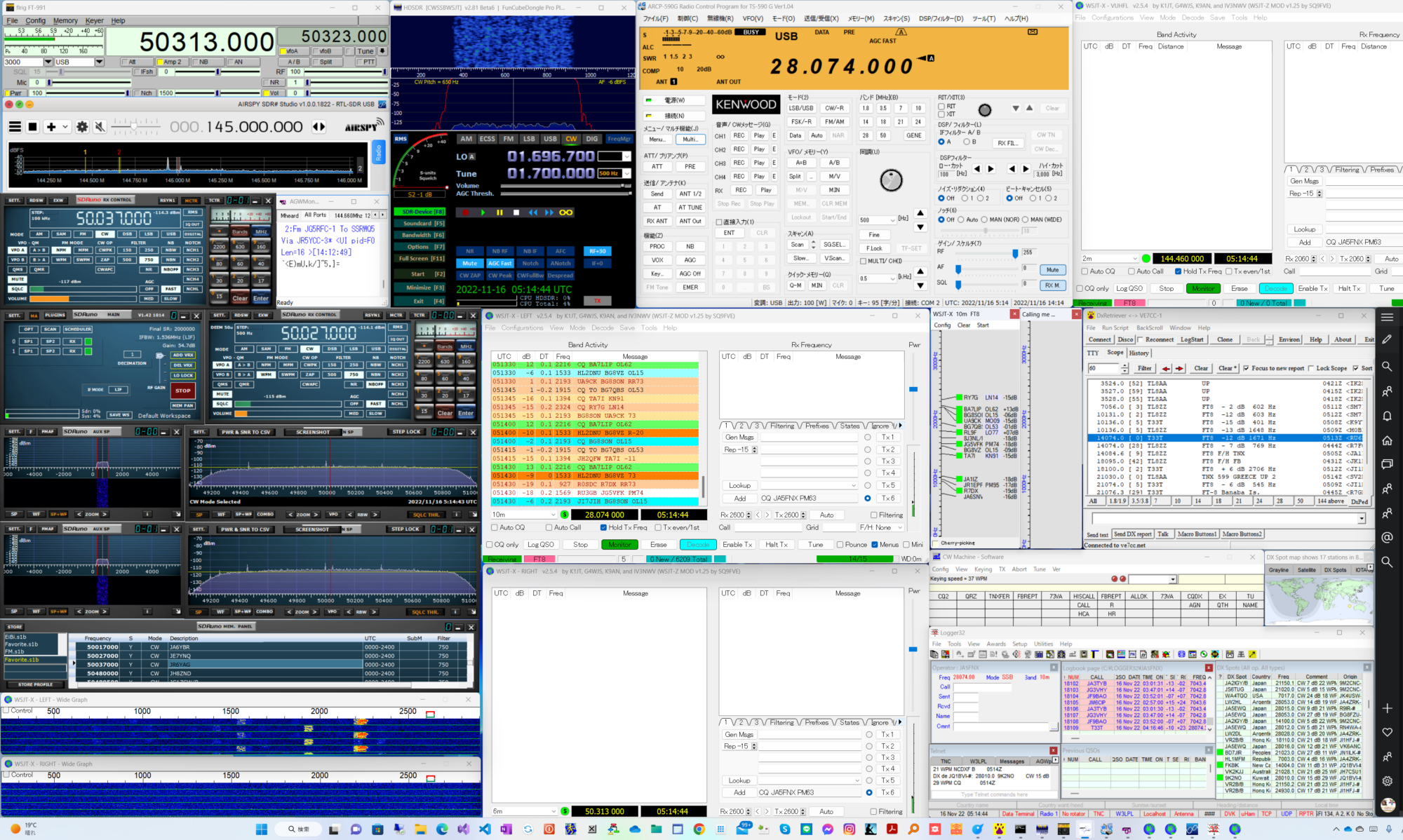こんところ
毎晩、免許の無い160mのディジタルを聞いています。
何のことは無い1840kHzのFT8ですがうちのアンテナでもよくアメリカが聞こえています。
1908kHzとのスプリットも出てきて楽しくなっているようです。
今全部、変更申請を考えているのでそれが出来るまでお預けですがSWLだけでも楽しいです。
WSJTでスプリットのCQは
CQ 840 JA5FNX PM63
と出すと決まっていると思うのですが、みんなむちゃくそかいて、コールサインが途中で切れてすごいコールのお方が出ていてびっくりしました。
それから少し前K1JT JoeさんからDXペディションのペーパーが出ました。
これはもうすぐ出る新しいWSJTXのオペレーション方法です。
もうすぐですから、みなさんもチェックしておいてください。
WSJTXのペディションモードが出来てペディをする側、呼ぶ側、それぞれのモードが出来ると言うことです。
DXサーの皆様、たまにはアプリケーションのマニュアルをゆっくり読んでみましょう。
田村文史郎/JA5FNX
White Paper: FT8 for DXpeditions
———————————–
Joe Taylor, K1JT – October 27, 2017
Assumptions:
1. WSJT-X will have two distinct options that enable the maximum-rate
QSO exchanges described below. Fox must select “Fox”; all Hounds must
select “Hound”.
2. There will be an announced basic dial frequency for each band, say
f0=14082 kHz for 20m. This is the basic Channel.
3. Fox always transmits in the 1st sequence, 200-800 Hz above f0.
4. Hounds call in 2nd sequence, 1000-5000 Hz above f0. Hounds
transmitting below f0+1000 Hz will not be answered.
5. If found necessary, additional Channels may be defined in which
Hounds can transmit. (However, I suggest that CQ-by-call-area may
be easier to implement and use; and the software could be made to
prevent Hounds in the wrong area from transmitting.)
6. Ideally, Fox and Hounds should all use CAT control configured with
*Split Operation* set to *Rig* or *Fake It*, and transceiver dial
frequencies should best be calibrated to within a few Hz. (WSJT-X
provides tools that make this fairly easy to do.)
When Fox is running a pileup, QSOs will look something like the
following exchanges. Here I’ve assumed the Fox callsign is KH1DX,
his locator AJ10:
————————————————————————
Fox Hounds
————————————————————————
1. CQ KH1DX AJ10
2. KH1DX K1ABC FN42, KH1DX W9XYZ EN37, …
3. K1ABC KH1DX -13
4. KH1DX K1ABC R-11
5. K1ABC R 73; W9XYZ -17
6. … no copy from W9XYZ …
7. W9XYZ KH1DX -17
8. … no copy from W9XYZ …
9. G4AAA KH1DX -11
10. KH1DX G4AAA R-03
11. G4AAA R 73; DL3BBB -12
12. KH1DX DL3BBB R-09
13. DL3BBB R 73; DE
14. …
————————————————————————
All messages except those containing “” are standard FT8 messages
(i3bit=0, iFreeText=0). Hounds transmit only standard messages.
Fox transmits standard messages and also special messages with
i3bit=1. The special messages contain a callsign whose completed QSO
is being acknowledged; a callsign for the next station to be worked; a
hash code corresponding to the Fox callsign; and a signal report.
Users will see the Fox callsign enclosed in angle brackets, .
The 72-bit message payload contains two 28-bit callsigns, a 10-bit
hash code, and a 6-bit signal report. If no call has been queued up
by Fox for the next QSO, the acknowledgment message takes the
abbreviated form shown in line 13 above.
When a Hound receives a message with i3bit=1, the decoder interprets
the remaining 72 bits as described above. If the 10-bit hash code
matches that for Fox’s callsign, the message is displayed as in the
QSO exchanges shown above. Otherwise the message is considered a
false decode and is not displayed.
Station Setup and Operation for FOX
———————————–
A wide Rx bandwidth (up to 5 kHz) is selected. The basic dial
frequency is set 1 kHz above f0 (thus 14083 kHz in my example) and the
audio TxFreq somewhere between -200 and -800 Hz. (Yes, negative
numbers are OK. *Split Operation* will reset the Tx dial frequency as
needed and will keep the generated Tx audio frequency between 1500 and
2000 Hz.) Hounds with audio TxFreq set to N Hz will be received by Fox
at N-1000 Hz.
WSJT-X at Fox will maintain and display a list of all decoded Hounds
calling Fox in the past 2 to 4 Rx cycles. The list might look
something like this (but typically will be much longer):
—————————-
Call Grid Rpt Freq
—————————-
AA2UK FM29 -11 240
AD9H EN61 +02 1260
K0TPP EM48 -15 1980
N2BJ EN61 +11 540
N4NDR EL98 -17 4620
NX4E EM70 +00 3780
ON3LA JN29 -10 3300
PD9BG JO21 -21 2100
PJ4/KA1XYZ FK60 -07 1020
VE1SKY FN74 +03 1620
WB2REM EL97 -13 3060
…
—————————-
Fox can choose to have the list sorted on any column.
Fox selects a Hound to call next by clicking on a line. Or he can hit
“F1” to have the program select a caller according to one of these
criteria (maybe others as well?):
– Weakest caller
– Strongest caller
– Strongest one below -N dB (with N selectable)
– Choose a call at random
– Random choice with S/N between snrMin and snrMax dB.
After a particular Hound has been called, Fox’s Auto-Sequencer looks
for a response containing “R+rpt” originating from that same callsign.
If such a message is received, Fox’s next transmission will be the
special “acknowledge-and-call-next” type, with i3bit=1. If the
expected message is not received, as in example line 6 above, the
report is sent to the same station again. If the second attempt fails
and another Hound callsign has been queued up, the QSO is aborted and
the next Hound is called.
Station Setup and Operation for Hounds
————————————–
Dial frequency is set to f0, 14082 kHz in my example. Rx bandwidth and
displayed range on the Wide Graph can be anything convenient, say 200
to 2600 Hz. (Signal from Fox will be expected between 200 and 800
Hz.) Enter callsign and locator of Fox on WSJT-X main window as *DX
Call* and *DX Grid*. Choose a TxFreq offset of 1000 + 60*N for some N
in the range 1 to 80 (maybe even higher?). Move TxFreq as desired,
hoping to find a clear slot, by using Shift+F11 and Shift+F12.
– Hit F1 to call Fox in your next Tx sequence. Yes, you must hit F1
repeatedly, in order to keep calling.
– The Auto-sequencer will watch for a decoded message that contains
“MyCall DXcall rpt” or “MyCall rpt”. When one of these is
received, your next transmission will be “DXcall MyCall R+rpt”,
sent automatically.
– After you send the “R+rpt” message, AutoSeq will watch for a
message that starts with “MyCall R 73; …”. When that is
received, you’re in his log, and you’ll be prompted to log the QSO.
Random thoughts
—————
Fox’s decoder has access to signals in a 4 kHz (maybe even 5 kHz?)
window. At 60 Hz intervals, that’s enough for around 65 (or 80?)
non-overlapping Hound signals. If the pileup becomes too deep, more
spectrum might be used; but note that WSJT-X can’t access more than 5
kHz at one time. A better solution might be for Fox to call “CQ n
KH1DX AJ10″, where n is a single digit indicating call area. The
decoder could then limit the list of eligible calls to those in the
specified call area. After decoding such a CQ, the software at Hound
could refuse to transmit unless MyCall falls in the specified call
area. (Other special CQ formats can be imagined that would limit the
eligible Hound callsigns even further.)
We haven’t thought much, yet, about logging issues for Fox. I imagine
we could do what’s necessary to join a N1MM+ logging network, if that’s
deemed desirable.
A few questions:
Q1: Should the Auto-Sequencer allow for other cases in which a QSO has
been initiated by Fox, but one of next two messages is not copied by
either Fox or Hound? For example, what if K1ABC does not copy message
#5? Should he keep sending his message “KH1DX K1ABC R-11” ? If Fox
receives this message again, should he acknowledge again? And poor
W9XYZ, who never received an acknowledgment, will probably keep
sending “KH1DX W9XYZ R-19”, or whatever. If Fox eventually copies the
message, should the program remember that W9XYZ had been called, and
thus send him an acknowledgment?
Q2: Should we provide a stack for several to-be-called callsigns,
rather than just one? Should re-ordering of calls in the stack be
permitted?
Q3: Can we handle WSJT-X “Type 1” and “Type 2” compound callsigns, for
Hounds?